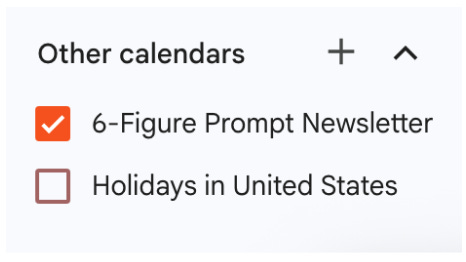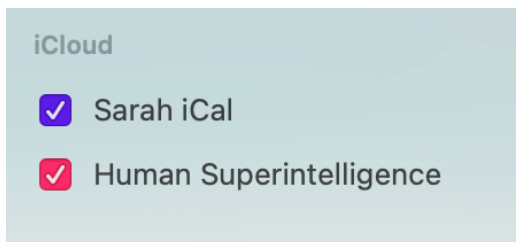How To Add iCal Links To Google Calendar, Outlook, or Apple Calendar
#1. Google Calendar Instructions
Copy the iCal URL
Go to your Google Calendar, and locate “Other Calendars” on the lower part of your left side bar
Click the “+” symbol
Select “From URL”
Paste the iCal URL in the “URL of calendar” field
Click “Add calendar”
This will add the calendar under your “Other Calendars” category:
Make sure the checkbox next to the calendar is selected so it shows up on your calendar.
#2. Apple Calendar Instructions
Copy the iCal URL
Go to your Apple Calendar, and click File
Select “New Calendar Subscription”
Paste the iCal URL in the “Calendar URL” field
Click “Subscribe”
Make your calendar settings selections and click “OK”
This will add the calendar under the Location you selected in your calendar settings in the last step (ex. iCloud):
#3. Outlook Calendar Instructions
Copy the iCal URL
Go to your Outlook Calendar
Click “Add Calendar” on the left
Select “Subscribe from Web”
Paste the iCal URL
Make your calendar setting selections
Click “Import”
The calendar will appear in the location you selected in the calendar settings