Announcing The AI Second Brain Course
Access on-demand sessions that have already happened >> Big Announcement:
I’m extremely excited to announce a completely new AI course that’s the first of its kind. One of the most important aspects of being successful with AI is connecting all of your prompts with the most relevant data. The system you set up to enable this is your AI Second Brain. Having this system is essential for leveraging AI to increase your productivity by 2x, 5x, and beyond.
Setting up a true AI Second Brain requires prolonged discipline, technical ability, and strategic foresight. This course helps on all of those fronts.
Preview:
This year-long AI Second Brain program will help you systematically and automatically:
Gather all the data in your head and in the tools you use (eg, Zoom, YouTube, etc)
Make it all accessible to your prompts and workflows
Create real value with data rather than just having it sit there
Access:
It will be available to paid and premium members.
Start Date:
It will begin on Tuesday, August 26, at 11:00am EST.
WHAT YOU GET IN THE COURSE
Free Subscribers
30-minute video previews of sessions
Audio-generated summaries of sections
Text summaries of sessions
Basic Subscribers ($20/month)
Also get access to…
Full session recordings
Live sessions
Premium Subscribers ($300/month)
Also get access to…
10+ Make.com automations (that each took me 10+ hours to create)
All of the other benefits of AI Thought Leader School (100+ live classes on the topics of creating a 6-figure prompt newsletter, creating block content with AI, and becoming superintelligent while using AI)
COURSE OVERVIEW
To create an AI second brain requires you to systematically:
#1. Collect data from internal and external sources
Data from your head (values, goals, preferences, history, products, plans)
Data from your tools (Zoom, Snipd, YouTube, X, dashboards)
#2. Store the data
In the right formats
In the right places
so they can be easily accessed
and easily updated
#3. Create value with the data
Content you share with others
Tools you share with others
Data you regularly consume and reflect upon
Data that makes your prompts more effective
Below is a deeper dive on each of these three sections:
FULL MODULE BREAKDOWNS
#1. Collect Data
A. From your head
Much of the data your prompts need is stuck in your head. To easily (re)use it, you first need to identify what data is most useful, such as the following:
B. Tools you regularly use
This means collecting data locked to your apps:
#2. Store Data
Next, you need to store the data so that:
It can be easily accessed via your prompts and workflows
There is one source of truth (if you update the data in one place, it updates everywhere)
Furthermore, you need to set up your data so that it’s easy for AI to search, extract, and synthesize if it's a large data repository of millions of words (vector database):
With new tools like Make.com, you can now automatically collect this data and put it in one central location. These tools can also automate the process of automatically detecting new data (eg, Zoom call) and sending it to the right place.
#3. Create Value
This is where having the data turns into real value. You’ll get access to the following Make.com automations that I’ve created from scratch over 100+ hours:
Live class recordings into class resources (intro, summary, podcast, transcript, chat, chapters)
Client recordings into reports that increase the value of your offering
Podcast clips into transcripts into stand-alone content
YouTube videos into transcripts into video clips you can share
AI model convos (ChatGPT, Claude) into a vector database you can access in prompts and workflows
Your thought leadership (articles, social media) into a vector database you can access in prompts and workflows
X posts into Google Sheets that you talk to in prompts
Academic studies into layman articles into podcast episodes in a private feed
And much more.
Paid members will receive a tutorial for Make.com along with a walkthrough of the workflows above. By just understanding 35 concepts that we’ll cover, you can create almost any automation you want:
Premium members of the AI Thought Leader School will get access to the Make.com blueprints that you can upload to your own account so you can quickly set up each automation:
COURSE CALENDAR
Tuesday, November 25, 2025 (11:00am-1:00pm EST)
Tuesday, December 16, 2025 (11:00am-1:00pm EST)
Tuesday, January 27, 2026 (11:00am-1:00pm EST)
Tuesday, February 24, 2026 (11:00am-1:00pm EST)
Tuesday, March 24, 2026 (11:00am-1:00pm EST)
Tuesday, April 28, 2026 (11:00am-1:00pm EST)
Tuesday, May 26, 2026 (11:00am-1:00pm EST)
Tuesday, June 23, 2026 (11:00am-1:00pm EST)
Tuesday, July 28, 2026 (11:00am-1:00pm EST)
SIGN UP NOW
Basic Subscribers ($20/month)
Full session recordings (after 30 days)
Live sessions
Premium Subscribers ($300/month)
Also get access to…
10+ Make.com automations (that each took me 10+ hours to create)
All of the other benefits of AI Thought Leader School (100+ live classes on the topics of creating a 6-figure prompt newsletter, creating block content with AI, and becoming superintelligent while using AI)


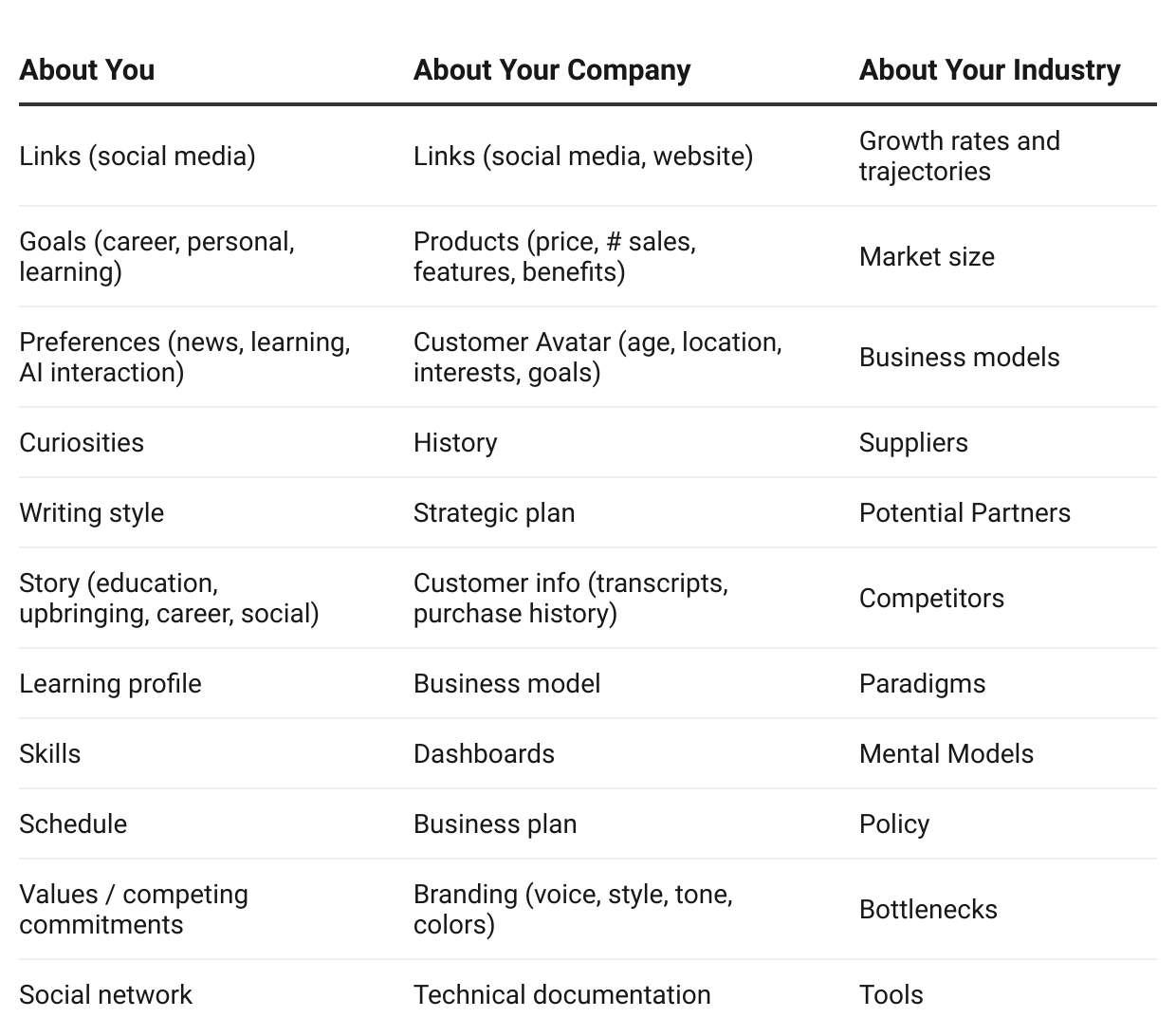
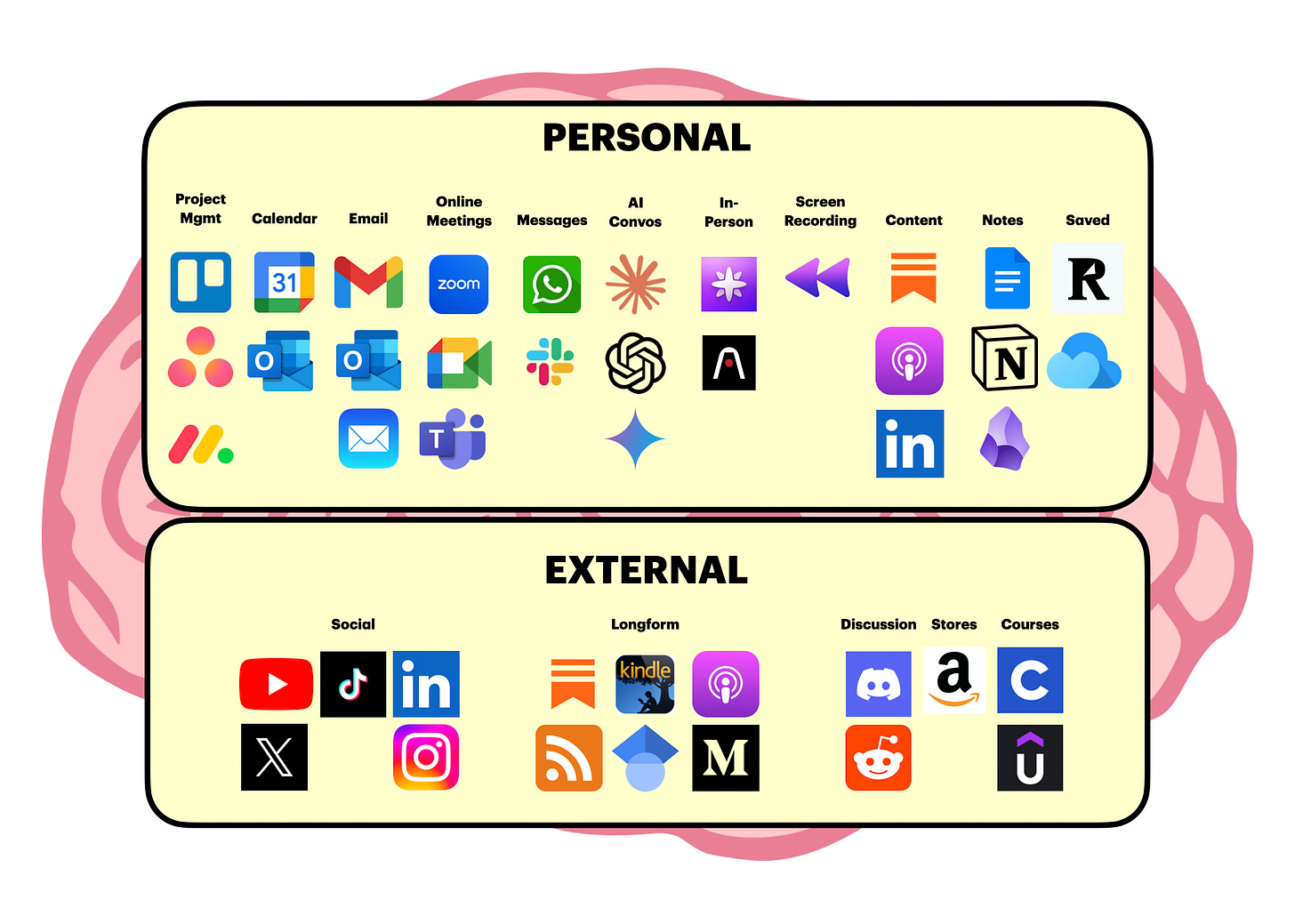
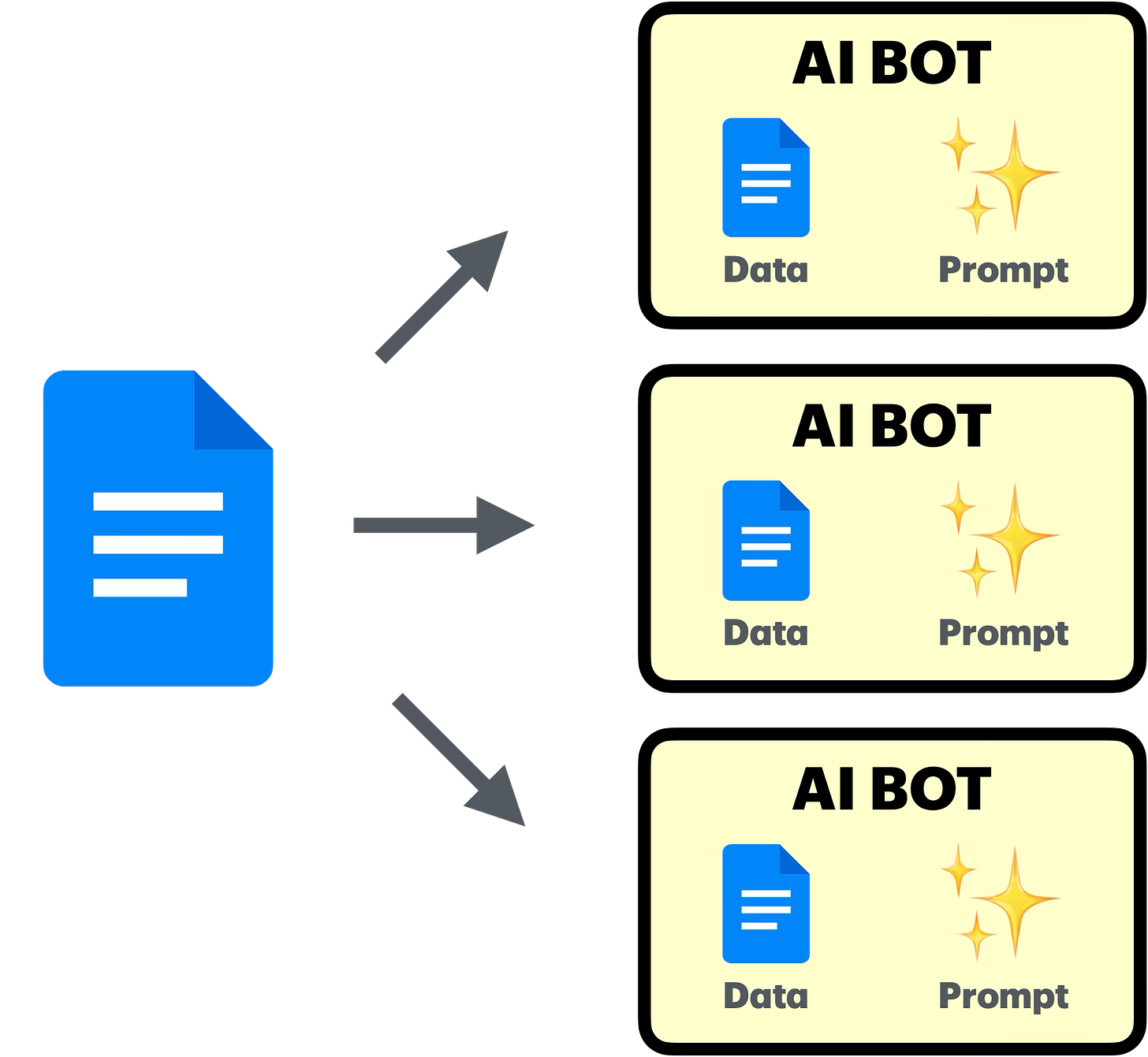
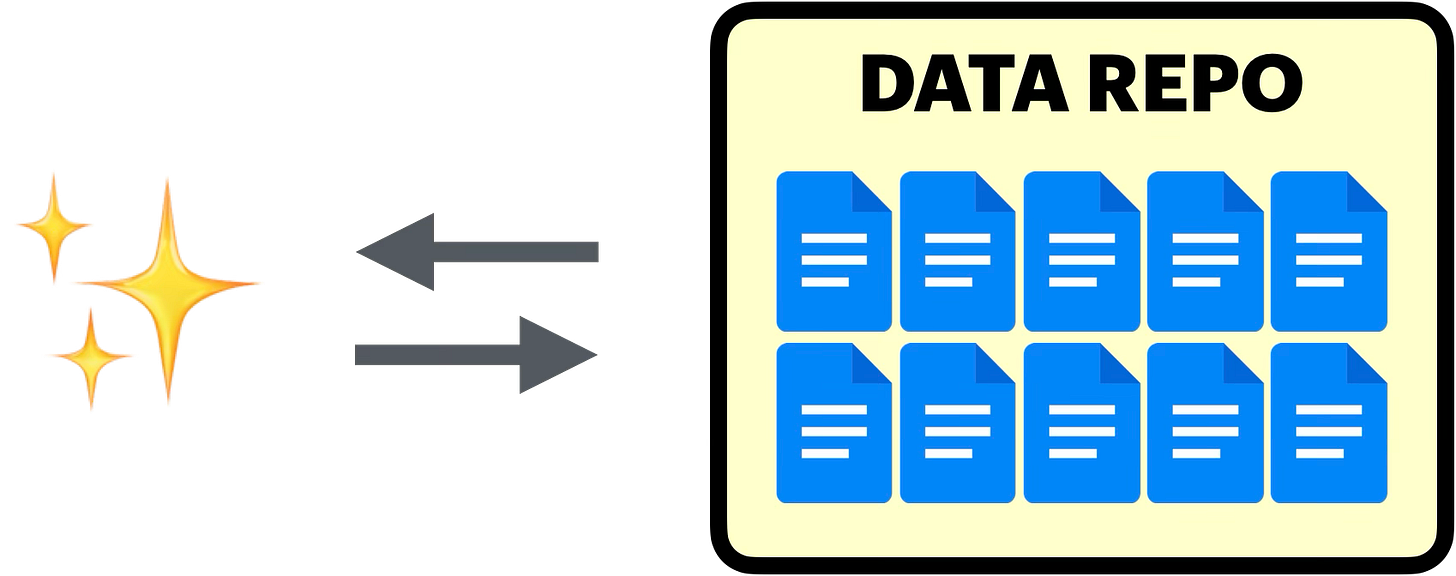
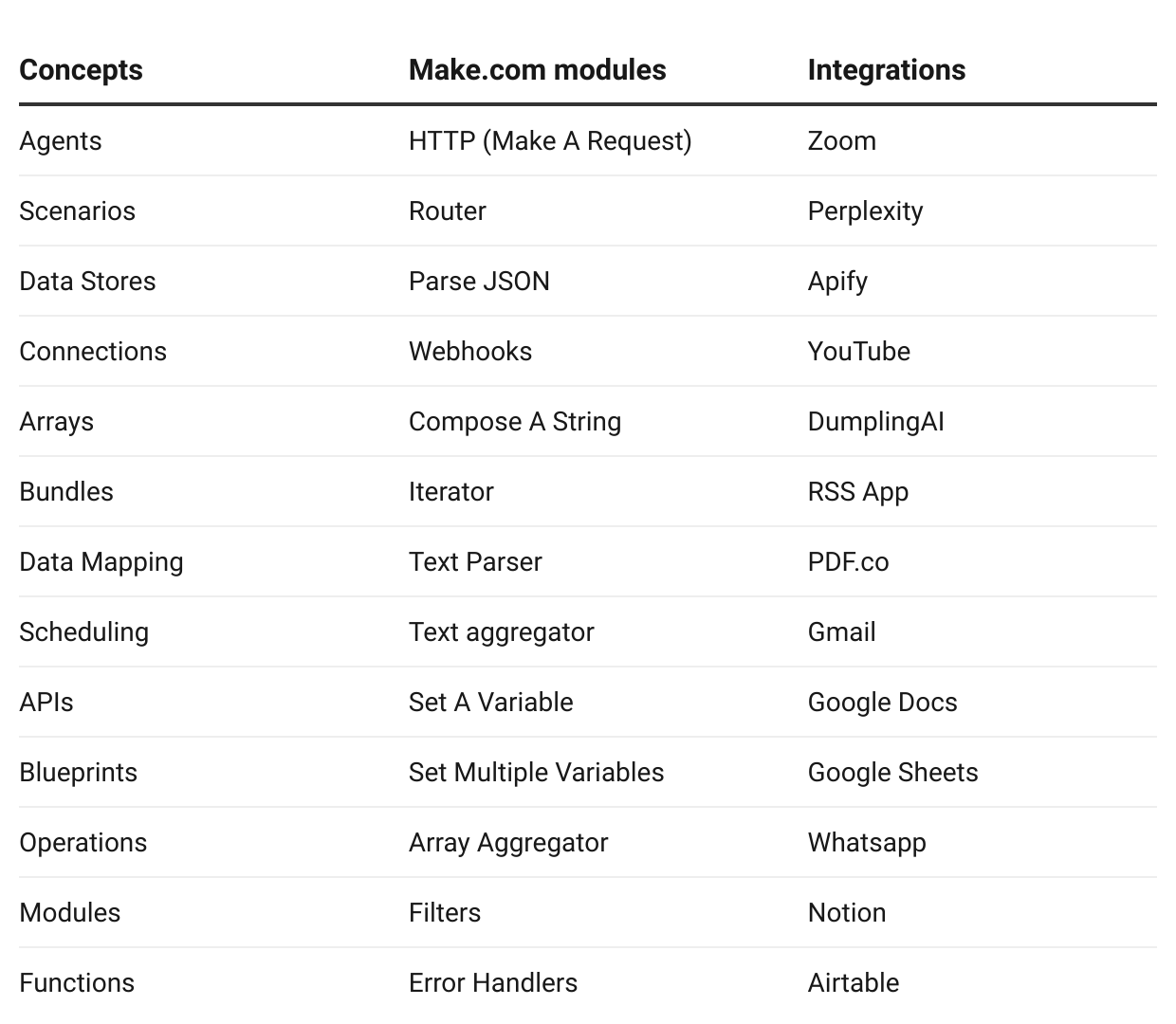
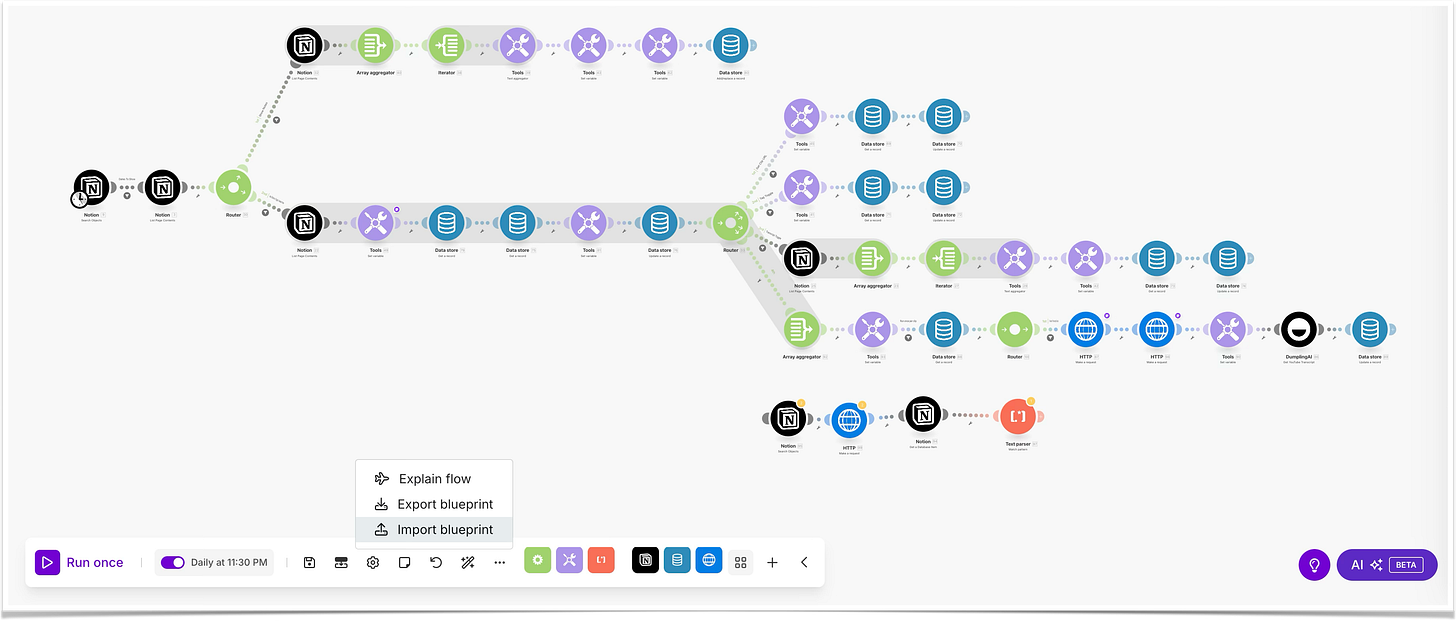
Super excited about this, Michael! BTW how do I access the AI Thought Leader course?
Yeah! Super psyched about this!