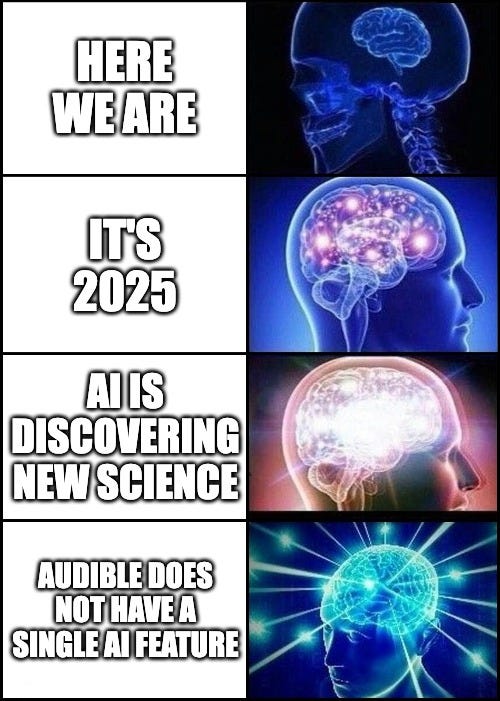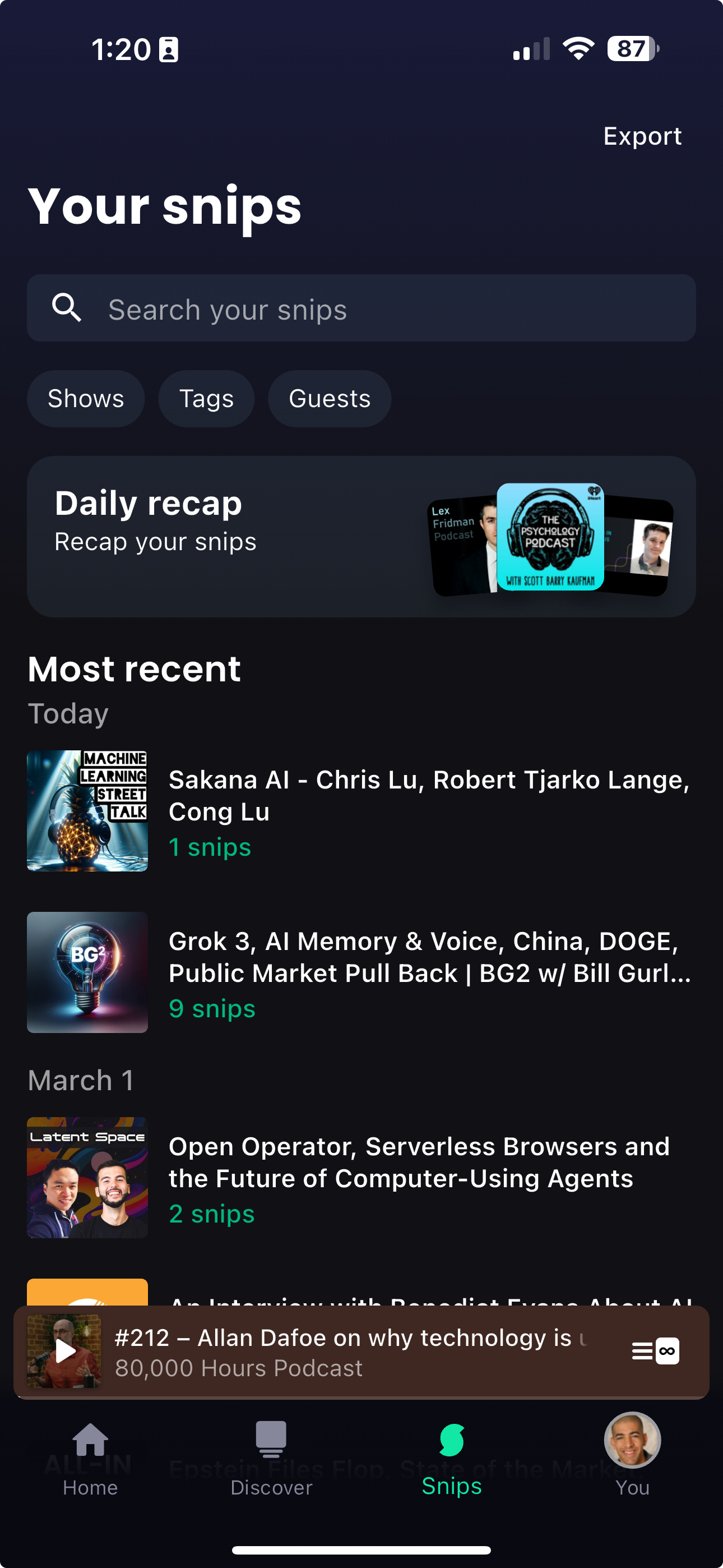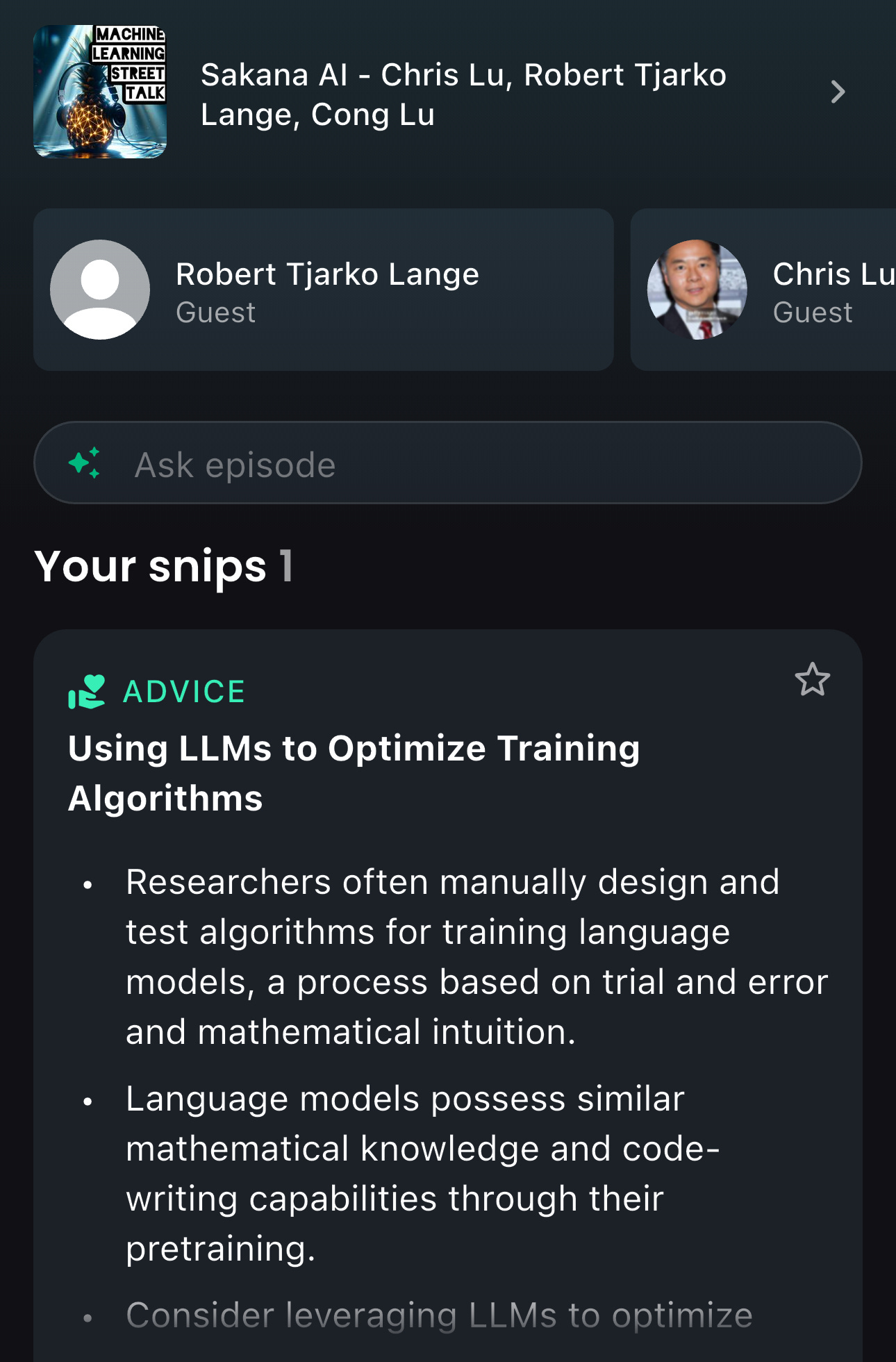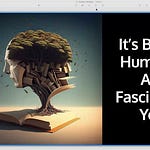I have to admit something to you.
I’ve been a bad friend.
There’s an AI app that I literally use every single day for 1-2 hours.
It helps me learn much faster and facilitates my thought leadership.
It has changed my life.
Almost no one knows about it.
And despite all of this, I have NOT shared it with you yet!
So first, let me say sorry.
And second, today I aim to get back in your good graces.
To set the context, conventional audio learning sucks...
The Two Problems With Audio Learning
Challenge #1: Clipping
You’re taking a walk or going for a drive while enjoying a podcast.
Suddenly, you hear a fascinating idea that triggers your spidey senses.
“I want to save this,” you think to yourself.
A seemingly simple question arises…
“How can I easily save this clip right now?”
Unfortunately, saving a clip from a podcast, YouTube video, or audiobook is the most janky and complicated process ever.
For example…
I used to take a screenshot of the app with the time stamp and text it to myself.
Then, I’d have to find it later in my text messages.
Then, I’d have to transfer it to my notes.
Not ideal.
Challenge #2: Signal/Noise Ratio
Here’s another scenario for you…
You buy an 8-hour nonfiction audiobook.
You want to skip to the juicy parts that are most relevant to you.
Said differently, you don’t want to wade through the book, front-to-back, word-by-word.
There must be an easy way to do this. Right?
Nope. Not possible.
These two challenges have been the bane of my learning existence ever since I fell in love with audio reading as a teenager.
Then, everything changed in 2023.
I found the tool that I share in today’s post.
(Special thanks to Max Bernstein for introducing me to this tool.)
The Promise Of Audio Learning
With an AI-powered audio player called Snipd, you can kiss these two challenges good-bye and do things that no other app can:
With Snipd, you can:
Access any type of audio content (podcast, YouTube, audiobook)
Press a button to easily create a “smart” clip with AI (automatically includes a title, summary, and transcript)
Easily find, edit, review, or share clips (in the app or inside your favorite note app)
Prioritize what to listen to with multiple queues (guest, podcast, custom)
Get to the juicy parts fast (with transcript search, chat with AI, and automated chapters)
What You Get In Today’s Post
Free Subscribers
Get an overview of Snipd’s core features I regularly use
Understand how Snipd’s core features can help you breakthrough as a thought leader. (Half the journey toward success in any domain is simply finding the leverage points. And, it literally took me researching thought leadership for thousands of hours and teaching 5+ thought leadership cohorts to find this one.)
Paid Subscribers
Get my 8-minute Snipd walkthrough
Learn how to legally upload your purchased audiobooks to Snipd
Learn how to upload YouTube videos to Snipd
Join a live popup skills session for video clip curation
You can access all of these and $2,500+ in other paid perks for just $19.95/month or $99.95/year.
In the next section, you’ll learn about many of Snipd’s core and hidden features that took me over a year to find…
5 Hidden, Life-Changing Snipd Features
#1. Access any audio content (podcast, YouTube, audiobook)
It’s natively a podcast player.
But, you can also upload YouTube videos if it’s not already a podcast.
Or, you can upload an audiobook (more on how to legally get DRM-free audiobooks in the paid section of the post)
#2. Easily create clips
Easily save clips by clicking the big ‘Create snip’ button.
Snipd then uses AI to create a very good approximation of the start and stop point of the idea you were trying to save.
Snipd also uses AI to create a title and summary of the clip, which makes it easier to find later.
From there, you can easily specify the exact start and stop point for the clip.
Finally, you can also add a note or a tag to the clip so you can easily find it later.
#3. Easily review clips in multiple ways
Snipd provides two core ways to review your clips…
A. Snipd automatically syncs your clips with your notes app
B. Snipd allows you to search and flip through all of your clips inside the app
#A. Snipd automatically syncs your clips with your note app
This feature makes it so you can easily find everything with a link to the clip, the transcript, and the time stamps included.
Below is a screenshot from the Notion integration.
Snipd also syncs with:
Readwise
Obsidian
Logseq
Bear
#B. Snipd allows you to search and flip through all of your clips inside the app
Also, Snipd has a dedicated tab at the bottom of the app that makes it easy to review and find clips.
Furthermore, with automated AI clip titles and summaries, it’s easy to browse through your clips without having to listen to them first:
Combined, notes syncing and the “your snips” section in the app make the difference between forgetting about your clips and using them to learn or create value.
#4. Prioritize what to listen to with multiple queues
Typical podcast apps like Apple and Spotify algorithmically show new episodes out of the many you follow. While their algorithm works well for entertainment, when it comes to learning it’s lacking.
Snipd, on the other hand, provides multiple ways to prioritize what episodes to listen to:
Podcast queue. You can queue podcast episodes you want to listen to in the order you want to listen to them.
Guest queue. You can follow people and view a queue of the podcasts those people have been guests on recently. This is helpful, because the people I deeply trust are often on podcasts I have never heard of.
Most snipped. This queue shares podcast episodes in your queue based on which ones have been clipped the most. This is in contrast to a queue based just on recency.
Favorite. For podcast episodes you definitely want to come back to, you can mark them as a favorite.
Custom. You can also create a custom feed that just has certain podcasts on it.
Bottom line: Snipd puts the algorithm for what you learn back in your hands.
#5. Get to the juicy parts fast
Snipd provides four ways to get to the highest value parts fast:
Transcript search. You can search the entire transcript of any podcast episode. So, if you know a keyword you’re looking for, you can quickly skip to that part of the episode.
Automated chapters. Snipd’s AI creates chapters and chapter summaries for every podcast episode that you can easily flip through. This is particularly helpful for skipping 5-minute intros with ads at the beginning of podcasts.
Fast Speed. You can listen to podcasts at up to 4x speed.
Chat With AI. You can ask any question to the transcript of the show and get back a smart answer from AI and engage in a learning dialogue.
Now that you have a deeper understanding of Snipd’s features, let’s take a step back and more deeply understand how Snipd actually creates value in your life…
Why Snipd Is A Big Deal
#1. Learn faster and better
If you want to skyrocket the pace and quality of your audio- and video-based learning, then Snipd has no parallel. At a fundamental level, Snipd turns podcast and audio listening from a passive background experience to something immersive.
Given that most people have 1-2 hours per day where they’re doing chores, commuting, or walking, Snipd could literally be a life-changer. That’s potentially 700+ hours per year of learning and thinking faster.
#2. Facilitate your thought leadership
The benefit compounds for thought leaders.
The clipping feature can help you:
Organize quotes that you put into longer articles.
Extract video clips that you can turn into stand-alone posts (more on this later in the article).
Now that you have a base level understanding of Snipd, I will provide you with a deeper understanding about how to use the tool to stand out as a thought leader.
Standing Out Online As A Thought Leader Is Hard
I spent the first half of my writing career in relative obscurity.
During one painful period, I wrote hundreds of blog posts to which I got less than 100 comments in total.
A few years later, I got my confidence back up and tried another 1-year writing challenge.
Same brutal result.
That was 500+ nights of staying up late with high hopes and ultimately falling on my face each time.
In short…
I loved writing.
I thought I had good ideas.
It just wasn’t clicking.
I didn’t know why.
Very frustrating.
Then, I made a critical decision.
In 2013, I decided to become deliberate. Rather than treating writing like a trial-and-error hobby, I did the following instead:
I spent thousands of hours studying online virality in spreadsheets— literally going article by article looking for patterns.
I did 4,000+ A/B tests of titles to test the patterns I saw.
I spent dozens of hours researching each and every article I wrote.
I went through 15 drafts before I published any of my articles.
I paid dozens of top thought leaders for their advice.
I built an entire thought leadership system.
In short. It worked.
Rather than a black box, I had a system that predictably and consistently worked.
Since then, my writing has been:
Viewed 100M+ times
Featured in publications like the Harvard Business Review, Fortune, Forbes, TIME, Inc, Entrepreneur, and the World Economic Forum
Generated millions in revenue
In addition, I’ve taught 5 year-long, small group thought leadership cohorts so I’ve seen the patterns of what works and what doesn’t across 100+ students.
I share all of that not to brag, but to prove a point.
What I share in this article will seem incredibly simple. So simple that it’s easy to overlook.
By sharing the arc of my story, I hope you understand that what I share represents the simplicity on the other side of complexity. It is not one of many hacks. It’s the ultimate hack that I’ve come across for going from zero to one as a thought leader quickly and reliably.
With that said, let’s dive deeper and explore why writing online is so hard. As the saying goes, “A problem half understood is a problem half solved.”
Until You Understand The Two Reasons Why Writing Online Is So Hard, You Will Fail
This chart tells you half the story of why rising above the noise of the Internet is so hard:
The second half of the story is that 99% of aspiring thought leaders use an approach that is simply doomed to fail from the start:
They share ideas that come to their mind (only pulling from their expertise).
Without understanding the fundamentals of how to distill those ideas.
While having little understanding of what resonates online and why.
Thus, without realizing it, most aspiring thought leaders are throwing spaghetti on the wall and hoping it sticks. Like I was in the beginning.
They’re going into a casino where the odds are against you 90%/10% and thinking they’ll get lucky.
On the other hand, top thought leaders who rise above the noise and put the odds in their favor do things differently:
They augment their expertise via deep research or incredibly unique life experiences.
They study the fundamentals of the craft
They study what causes ideas to spread online
The problem with this proven approach is that it’s time intensive.
The brutal reality is that it takes most people years to break through from scratch while learning part-time. Almost all of the overnight success stories you hear about have long backstories where they spent years developing an expertise, testing their ideas, and learning thought leader skills. And the few that didn’t are simply incredibly lucky and not good models to emulate.
Speaking frankly, from observing hundreds of aspiring thought leaders first-hand, most people just aren’t willing to go through the years of learning and obscurity even if they think they are committed in the beginning.
Fortunately, there is a shortcut that is surprisingly effective, overlooked, and easy…
9 Reasons Why Video Clip Curation Is The #1 Shortcut For Thought Leaders
The single largest leverage point is video clip curation—the process of finding, clipping, packaging, contextualizing, and publishing video clips as standalone posts or as parts of larger posts.
Sounds so simple that it’s easy to overlook. Right?
Well, here are 9 core reasons why video clip curation is amazing whether you’re just getting started or you are a seasoned pro:
Ease. Finding and editing short video is way, way easier than you think. The tools to do it are getting better and better.
Algorithms. Social media algorithms universally love short form videos. Short videos exploded on TikTok and now nearly every platform highlights them in their newsfeed.
Video Dominates. Short form video is engaging for readers to consume and stands out. The people who watch videos outnumber the people who read articles.
Content Legos. Short form videos can be combined into longer videos. Thus, you can reuse video clips over and over in different ways.
Selling Your Sawdust. Short form video turns your research process into content. Whereas typical notes don’t do well as posts, shortform videos do great.
Proven. Rather than trial-and-error, you can clip the very best content on the entire Internet that has been proven already.
Overlooked. Very few people create video clips, so it’s easy to stand out in a text or photo heavy newsfeed. Very few niches have someone curating the best video content.
Thought Leadership. Sharing clips isn’t just about sharing other people’s ideas. You can use clips to capture attention, to then share your own unique ideas.
Useful In Classes. Video clips are perfect ways to break up long classes or keynotes with clips that reinforce your points.
I go deeper into each of these benefits in How To Easily Curate Short Form Video Clips In Order To Rise Above The Noise Of The Internet. It’s critical to understand these benefits at a deeper level, because it’s very easy to overlook how effective video clip curation is.
Case Studies Of People Who Made Their Thought Leader Careers As Video Curators
I was originally inspired to share clips via three people:
Billy Oppenheimer’s X account where he shares videos that often get 1,000+ likes.
Evan Carmichael’s YouTube account with nearly 4 million subscribers.
Nathan Baugh’s X account where he has shared hundreds of video clips.
I saw these individuals just doing video clip curation and reaching millions of people.
More recently, two of the top X accounts posting about AI are focused purely on video clip curation. I watch every video clip of the following two curators:
Since that inspiration, I’ve curated hundreds of video clips that have been seen 10M+ times on YouTube, LinkedIn, and in this newsletter.
I’ve shared these clips as stand-alone posts:
And as part of longer articles. For example, in So Passionate You Never Stop Improving: The Secret Behind the Success Of Asimov, Jobs, Seinfeld, Oprah, Buffett, Newton, And All The Greats, I shared 10+ video clips.
Given how powerful video clip curation is, I’ve written about it before in this newsletter. These tutorials will help you hit the ground running…
My 5-Part Series On Video Clip Curation
Tutorial: How To Turn Any Text Quote Into An Awesome Video In 15 Minutes
Tutorial: How To Package Other People's Video Clips So They Go Viral And People Pay For Them
Tutorial: How To Easily Edit Video Clips In Minutes (For Non-Techies)
At this point, you might be wondering what video clip curation has to do with Snipd, since Snipd focuses on audio. What’s key to understand is that Snipd is the perfect tool to discover life-changing ideas in the 365+ hours per year that you could be consuming audio content, which you can then convert to video clips. From there, you can use a video editing tool to find and edit the corresponding clip on YouTube or share an audiogram with Snipd. I explain how to do this in the paid perks section below.
Now that you understand the power of Snipd and shortform video curation, let’s dive deep into the paid perks for this post.
3 PAID PERKS TO ACCELERATE YOUR RESULTS
#1. AI Podcast Player Tool Tutorial
I share an 8-minute tutorial from my AI-First class, where I walk through Snipd.
Beyond the video, the tutorial below includes step-by-step guidance on:
Uploading YouTube videos to Snipd
Legally purchased audiobooks that you upload to Snipd.
#2. Tutorial: How to Use Snipd To Curate Videos
In this section, I share the two ways to turn audio clips into video content:
Find the corresponding video clip on YouTube and clip it
Turn the audio into a video clip
#3. Join A Popup Video Clip Curation Session
During the class, I will walk you through the process of producing a video clip from start to finish:
Finding a video clip (using multiple methods)
Clipping it
Create a summary of it
Sharing it online